Upload a CSV File
You can upload a CSV or TSV file that contains a header row with the column names, and ClickHouse will preprocess a batch of rows to infer the data types of the columns, then insert the rows into a new table.
Start by going to the Details page of your ClickHouse Cloud service:
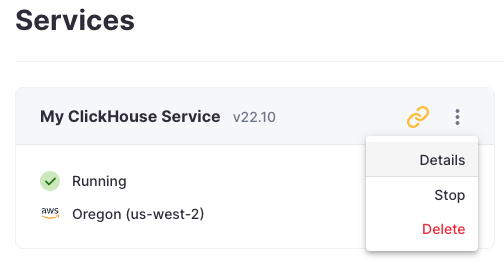
Select Load data from the Actions dropdown menu:
Click the File upload button on the DataSources page and select the file you want to upload in the dialog window that appears. Click Open to proceed ( Example below is on macOS, other operating systems may vary).
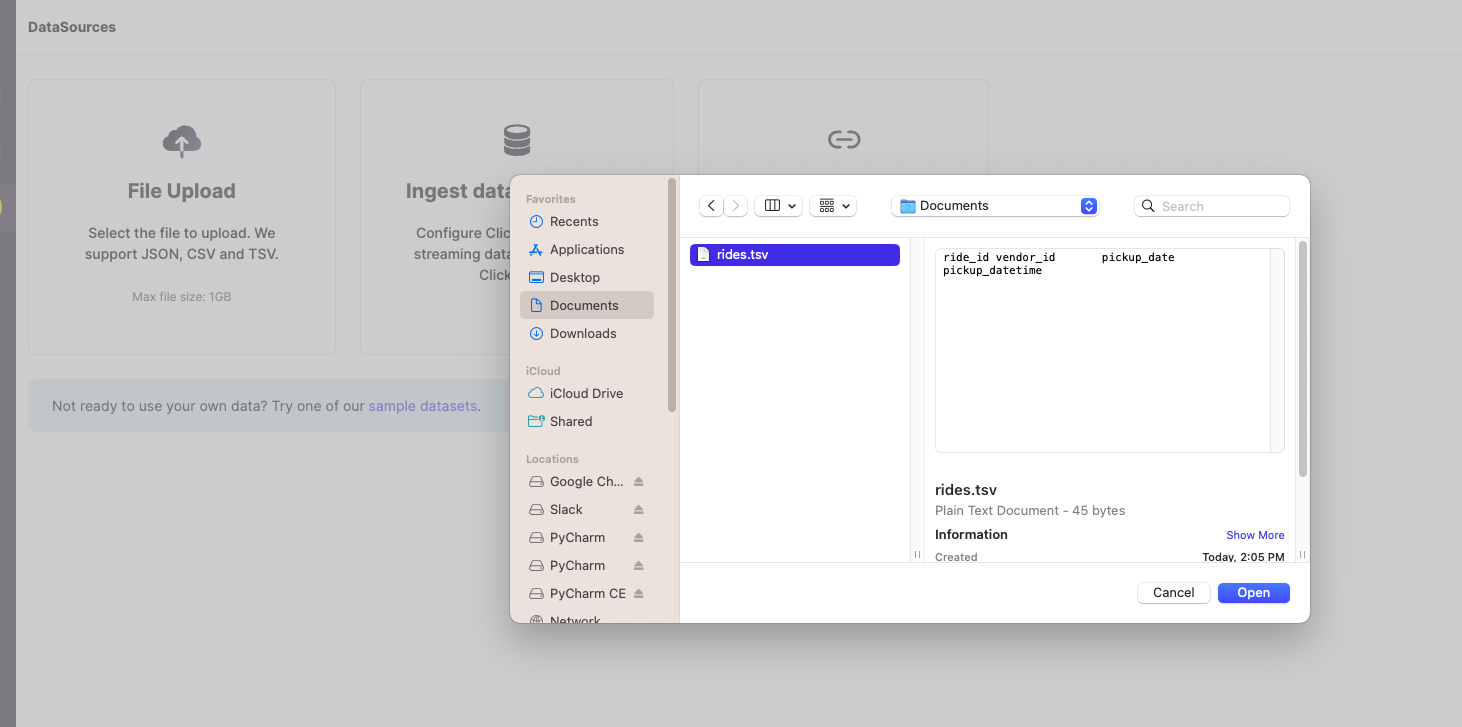
ClickHouse shows you the data types that it inferred.
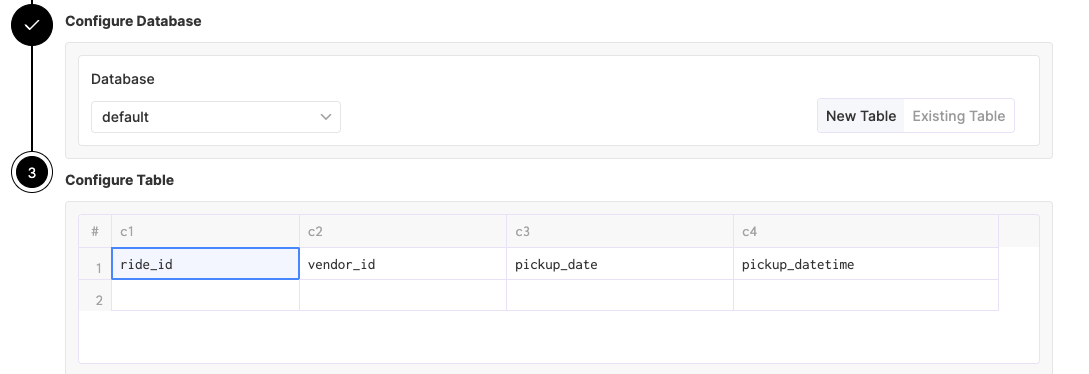
Enter a new table name to insert the data into, then click the Import to ClickHouse button.
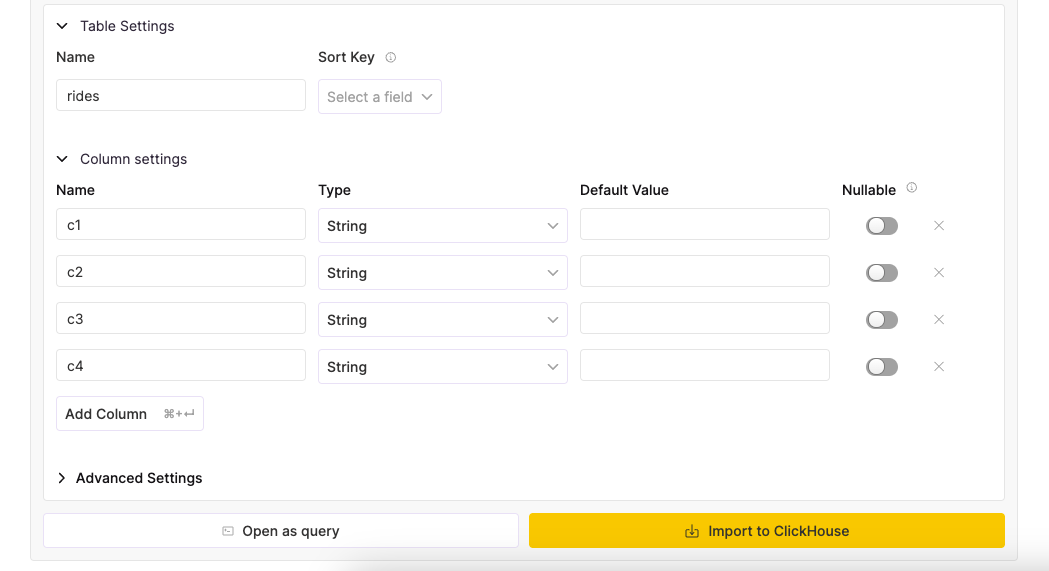
Connect to your ClickHouse service, verify the table was created successfully, and your data is ready to go! If you want to visualize your data, check out some of the BI tools that can easily connect to ClickHouse.